

Characteristics have been enhanced to include a new Characteristic data type: Color. A Characteristic Color will contain the hexadecimal color definition of the color (i.e., Black = #000000).
In Setup > Characteristics, a Site manager can create a characteristic definition that is set to the type of color.
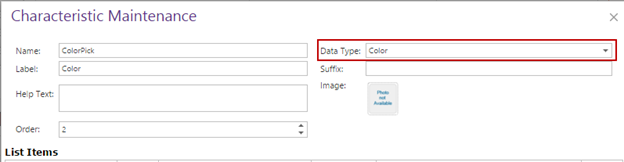
This type can then be used to display color swatches in characteristic tables and filter controls.
In Items > Item Maintenance > Edit Characteristics the Site manager can type or paste a color hex value, or select from the color edit box.
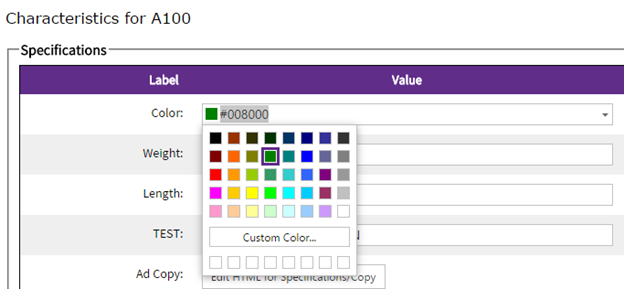
Every color value can be defined with a system-wide common name. To facilitate this, when a color is selected for the first time, the user will be prompted to give it a common name that will be used moving forward. The Color Name pop-up will offer a suggested color name that can be accepted or edited.
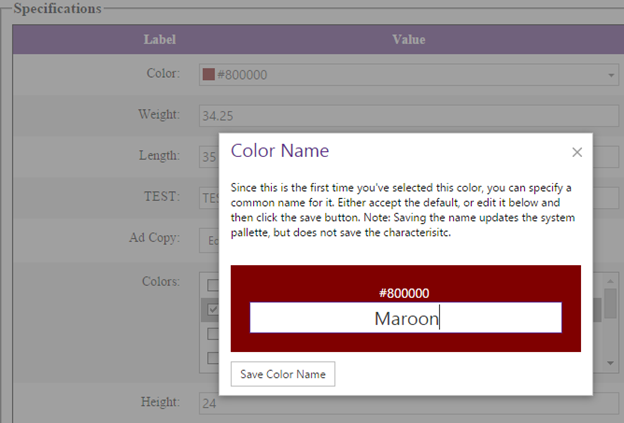
Once the common color name is given, it will be displayed in the suffix area of the edit characteristics table. And will automatically be used whenever the color is used again, and will update the name display as it is selected.
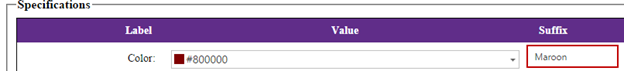
The common color name will then be used as a mouse over tool tip on filters, and as a displayed name on item characteristic value tables.
Note:
When a characteristic of color type has a value saved, it will automatically create a 1px x 1px swatch PNG file that will be used by the front-end controls. These swatches are saved in the /Site/images/swatches folder.
Important:
The above UI is only currently in place for Item Characteristics, other objects (Accounts, Categories, etc.) will utilize the following UI at this time, were the text field should be populated with the desired Hex Color.
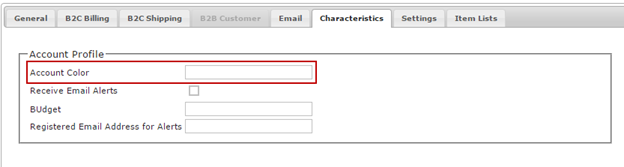
When an Item Characteristic is defined as a color, the CatalotItemCharacteristicDisplayControl will display the value as a color swatch with the color's common name displayed as well.
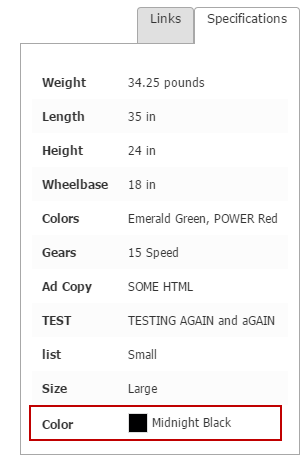
The FilterControl now supports rendering of colors when the Characteristic type Color is used. There are three rendering modes that are specified using the FilterType property:
|
FilterType |
Description |
|
|---|---|---|
|
ColorTiles |
Renders as blocks for selectable colors. Does not display HTML color value nor Item Count. |
|
|
ColorList |
Renders by adding a color to the standard List form, displays the HTML color value. |
|
|
ColorDropDown |
Renders by adding a color to the standard drop-down form, displays the HTML color value. |
|